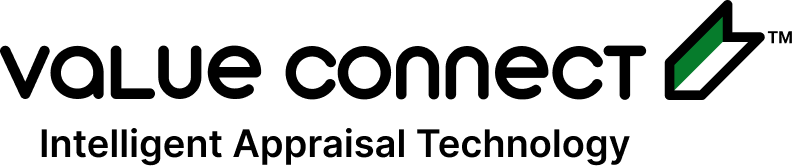Value Connect FAQs
Value Connect's Frequently Asked Questions
How do I submit my order?
Submit orders directly through our platform or integration with Expert or Scarlett.
From Value Connect's Portal: To directly place an order on our platform, go to https://app.valueconnect.ca/#/login. You'll need to create an account the first time you log in.
From Filogix Expert, click the Request Appraisal button in the Subject Property section of the mortgage application. Choose Value Connect and the report type. Click "View Order" once you’ve submitted it to Value Connect through Expert. You will need to complete the Lender information and attach an agreement of purchase and sale (and MLS) before submitting for a quote. Once the quote is generated, click the "Payment Options" button. Notice the payment split feature, which allows you to split the costs with the borrower.
From SCARLETT, same as with Filogix Expert. Watch this video for a step-by-step guide on ordering through Scarlett. WATCH VIDEO
Hard Validation VS Soft Validation
"Hard Validation" flags indicate the application is missing a required field. You need to complete this field in order to submit the order. Click “go to error/validate” to take you to the required field(s).
"Soft Validation" means that you didn’t complete a recommended field, but you can submit your order.
I need an appraisal delivered to the Lender immediately, can you do this?
Yes, however, most appraisers will likely factor in the inconvenience of a time constraint resulting in a higher cost.
I have filled out all the information, but I am still unavailable to submit?
Click on the “Validate” button. This takes you to the field(s) that need to be filled out.
What does "Status Pending Quote" mean?
This means manual intervention is required by Value Connect based on the details provided. You will receive an e-mail to review the quote once it's ready. This takes 15 minutes to 2 hours to complete and ensures you aren’t ever asked for more money after a quote.
Can I save my private lenders?
Yes, simply go to "my lenders" at the top right corner on the main page, select "Lender" and click "Create New Lender".
Can I submit an appraisal request without selecting a lender?
Yes, simply select "Place Holder Lender" from the drop-down list and indicate which lenders you will likely use in the Special Instructions section of the order. Find the special instructions section in Appraisal Details.
Can I select an appraiser in Value Connect?
Yes. If you don’t see your appraiser in the list, please use the “suggest appraiser” option.
I didn’t complete the order after starting it. Is there a way to get it back?
To access the information, from Expert, click Request Appraisal, then choose Value Connect and the report type, then click "View Order.” This takes you back to Value Connect where you’ll click "Restore Order" to restore all the information that you've already entered.
I requested my client to pay, but they haven’t received an e-mail
Be sure to check that the e-mail address is correct, and that the client has checked their junk folder. If all else fails, click pay on behalf of the client, copy the URL and e-mail the link directly to the client.
Don’t see what you’re looking for? We’re happy to help! Please contact us:
Toll-free: 844-383-2473 ext. 0
email: info@valueconnect.ca
Value Connect, 125C Norfolk Street, Guelph, ON N1H 4J7, Canada